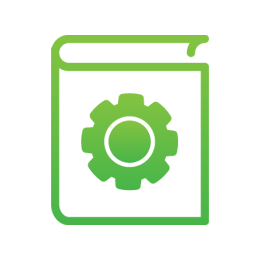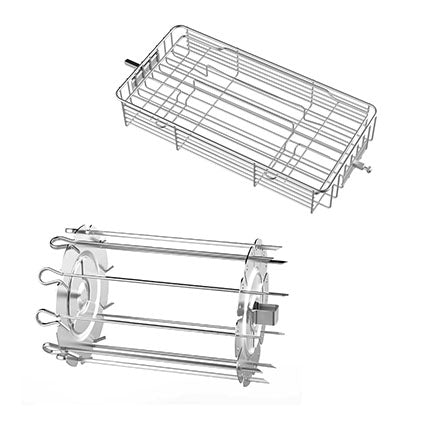Frequently Asked Questions
General Questions
Are batteries included with GoWISE USA products?
Our Kitchen Scales, Body Fat Scales, and Blood Pressure Monitors come with batteries. In addition, our Upper Arm Blood Pressure Monitors come with batteries and an AC adapter.
What is the warranty on GoWISE USA products?
Our products come with a 1 year limited warranty. Please see our Warranty/Refund Policy under the quick link section located on the bottom of the web page for more information.
Where are your products made?
Our products are made in China.
Air Fryers Q&A
What is Air Frying?
A new technique for preparing food that usually needs to be dunked in oil and fried. It works by quickly circulating hot air around the food. The best part about the air fryer is that it heats food in all directions and most dishes need little to no oil.
How to use an Air Fryer
- Place the air fryer on a flat and even surface.
- Put the basket in the pan.
- Place the ingredients in the basket and then put the basket and pan back into the appliance (The basket is equipped with a button guard that ensures safe detachment. Simply push the release button to detach the basket from the pan).
- Set your cooking time & temperature with the "+" or "-" icons.
- Once you have set your cooking time and temperature, press the power button again to begin the cooking process. Flashing fan blades indicate air & heat are circulating. A flashing power icon indicates the fryer is warming. Conversely, a solid power icon indicates it has reached temperature.
- To cancel cooking, press the power button once. The air fryer will power down after 20 seconds.
- There are some ingredients that you may need to shake midway through the cooking cycle. To do this, pull the pan out of the air fryer by the handle (the air fryer will enter standby mode), then carefully shake the ingredients. When done, slide the pan and basket back into the air fryer. The air fryer will resume the cooking where it left off.
- When the cooking process is complete, the timer will beep five times. After the timer beeps, the air blower will stop shortly after (approx. 20 seconds)
- You can preheat your air fryer by setting it to the desired cook temperature, and setting the time for 5 minutes. After the time is up for preheating, set your desired cook time and temperature for cooking. NOTE: Although preheating can be beneficial for some recipes (e.g. popcorn, cake, etc.), it is not required for most recipes.
- Pull the pan out of the fryer and place it on a pot holder. NOTE: Oil from the ingredients will gather in the bottom of the pan, When removing the pot from the fryer before or after cooking, remove slowly and carefully to avoid spilling or splashing.
- To remove the ingredients, slide the button guard forward and press the fryer basket release button on the handle to free the basket from the pot. Carefully pour ingredients out of basket onto plate.
- If you're using tongs, make sure to use non-abrasive, non-metal tongs to avoid scratching the non-stick coating on the basket.
- Slide forward handle cap to reveal the fryer basket release button.
- Press fryer basket release button down while pulling up handle to free the basket from the pot.
Important Warnings for Using Air Fryers
- DO NOT PLACE THE FRYER ON A SURFACE THAT IS NOT HEAT RESISTANT.
- DO NOT PLACE THE AIR FRYER ON A STOVE TOP.
- DO NOT FILL THE PAN WITH OIL OR ANY OTHER LIQUID.
- DO NOT BAKE DIRECTLY IN POT/PAN—USE A BAKING PAN AND PLACE INGREDIENTS ONLY INTO FRYER BASKET.
Up to what temperatures can an Air Fryer cook?
Every model (except the GW22611/12) has a wide temperature range from 170°F - 400°F and a cooking timer for up to 30 minutes. The GW22611/12 model goes up to 392°F.
What to do the first time you use your Air Fryer?
- Remove all packaging materials, stickers, and labels.
- Clean the basket and pan with hot water, soap, and a non-abrasive sponge.
- Wipe the inside and outside of the appliance with a clean cloth.
How can you stop the time on your Air Fryer?
Press the power button or “cancel” button, pull out your basket and pan, and push them back in. You can also do it by reducing the time to 0 manually, by pressing the “-“ (minus) time button.
Why does the unit seem to have no power?
The pan and basket may not be inserted properly. The best way to close your air fryer is to make sure that the rim of the pan is lined up with the track inside of the unit (along the top) and you are lifting the handle up as you push the pan in straight. The pan will not close if it is inserted at an angle. It especially helps to look at the track (at eye-level) when inserting the pan. If this does not solve the issue, please contact our customer support team.
Note: This is for all air fryers EXCLUDING the Turbo GW22641/GW22642.
How can you order parts for an Air Fryer?
To order replacement parts please contact GoWISE USA® customer service at Support@gowiseusa.com
*The GoWISE USA'" Air Fryer complies with all standards regarding Electro-Magnetic Fields (EMF). Under proper handling, there is no harm caused to the human body based on available scientific evidence.
Pressure Cookers Q&A
What does E3 error code mean?Getting down to the error code, the E3 is meaning for the overheating error code. When your unit does not have enough water in it or there is early steam release, the unit will go into an Error code and it will display the E3. To get rid of the E3, you want to unplug the unit and let it cool down. Once the unit has cooled down, you can plug it back in and the error code will go away.
What causes E3:
- Not enough water in your recipe.
You want to make sure you have enough water in all of your recipes. Even if you have liquid in your unit, water helps the unit build up to pressure to properly pressurize. (2 cups of water per 1 cup of ingredients is recommended) -
Early steam releasing.
Check where the steam is releasing from , such as the regulator knob or the sides of the unit. If there is steam releasing from the sides, stop the cooking cycle, allow the unit to cool and remove your lid. When you remove your lid, remove your sealing ring and realign the sealing. If there is steam releasing from the regulator knob, make sure your knob is set to pressure. If that does not work, adjust your knob until there is no steam releasing. If needed contact our customer support.
-
Switching cooking presets and functions.
When using the browning or saute feature with pressure cooker, always make sure you wait between 5-10 minutes for the heating plate to cool down before selecting another preset. If you select another preset too soon, with out the unit cooling down, E3 will display.
- You want to unplug the unit and let it cool down.
- Once the unit has cooled down (appropriately 10 Mins - 25 mins)
- Once the power is plugged back in, the unit should be working properly now.
- Make sure you have enough water in the unit. (2 cups of water per 1 cup ingredients is recommended)
- Check if there is early steam release
- Make sure you wait 5-10 minutes before selecting another preset.
- Please always make sure that you are adding 2 cups of water for every cup of ingredients. Even if you are making soup, you want to make sure there is enough light liquid to lighten up the meal (so pressure can build). If there is plenty of liquid, always make sure there is no early steam releasing.
- If there is steam releasing early, locate where it is coming from. If it is from the regulator knob, please ensure you can adjust the knob so no steam will come out. If it is from the sides of the unit, stop the timer, release the steam from the unit, then remove the lid from the unit and adjust the sealing ring.
Bathroom Scales Q&A
How does the scale work?
The scale uses a Bio Impedance Analysis technology. It passes a small electrical current through the body to estimate the body fat mass, total body water, lean mass, and bone mass.
Can anyone use the scales?
The scales are not intended for use by pregnant women, children under the age of 18 and anyone implanted with a medical device, such as a pacemaker, metal plates or screws, and contraceptive devices. Contact your physician before use.
Why is your body fat reading on different on other scales than on your GoWISE USA Body Fat Scale?
Body fat scales that are made by different manufacturers have different settings that measure different parts of the body and use different mathematics algorithms' to calculate the percentage of body fat. For the best comparison results, you should use the same scale every time.
Kitchen Scales Q&A
What is the difference between the Food Scale and Nutritional Scale?
The food scale and nutritional scale both weigh food, but the nutritional scale is programmed with 999 food codes that identify Calories, Salt, Protein, Carbohydrates, Cholesterol, and Fiber values for most commonly used food and beverages.
Is the nutritional information that come up accurate?
The programmed nutritional values are an indication only, and not an exact value. The nutritional information is approximate mean values and is based on the latest USDA information and other sources.
What is the “ZERO” or “TARE” feature?
“Zero” or “TARE” is a feature where the scale calculates the weight of the food minus the weight of the container that the food is in.
Blood Pressure Monitor Q&A
Why is your blood pressure reading different at the hospital than at home?
Using different blood pressure monitors will result in different readings because the settings and properties are not all the same. In addition, blood pressure changes throughout the day due to circumstances, such as stress or weather.
Does it matter which arm or wrist is used to take my blood pressure?
You can choose either arm or wrist, but the results will be very different. For monitoring purposes, you should measure the same side every time.
Does blood pressure change throughout the day?
Blood pressure fluctuates throughout the day. It can also be affected by the way that you tie the cuff and your position during the measurement. For the best results, measure your blood pressure under the same conditions.
If your question was not listed in this page, please feel free to send us an email or give us a call. To better serve you please send the following information in your email or have this information at hand when you call.
- Order details (purchase receipt):
- Detailed information on what you want to know, if you have photos available please send them to us as well.
- Model and Serial number of the unit (see bottom of unit):